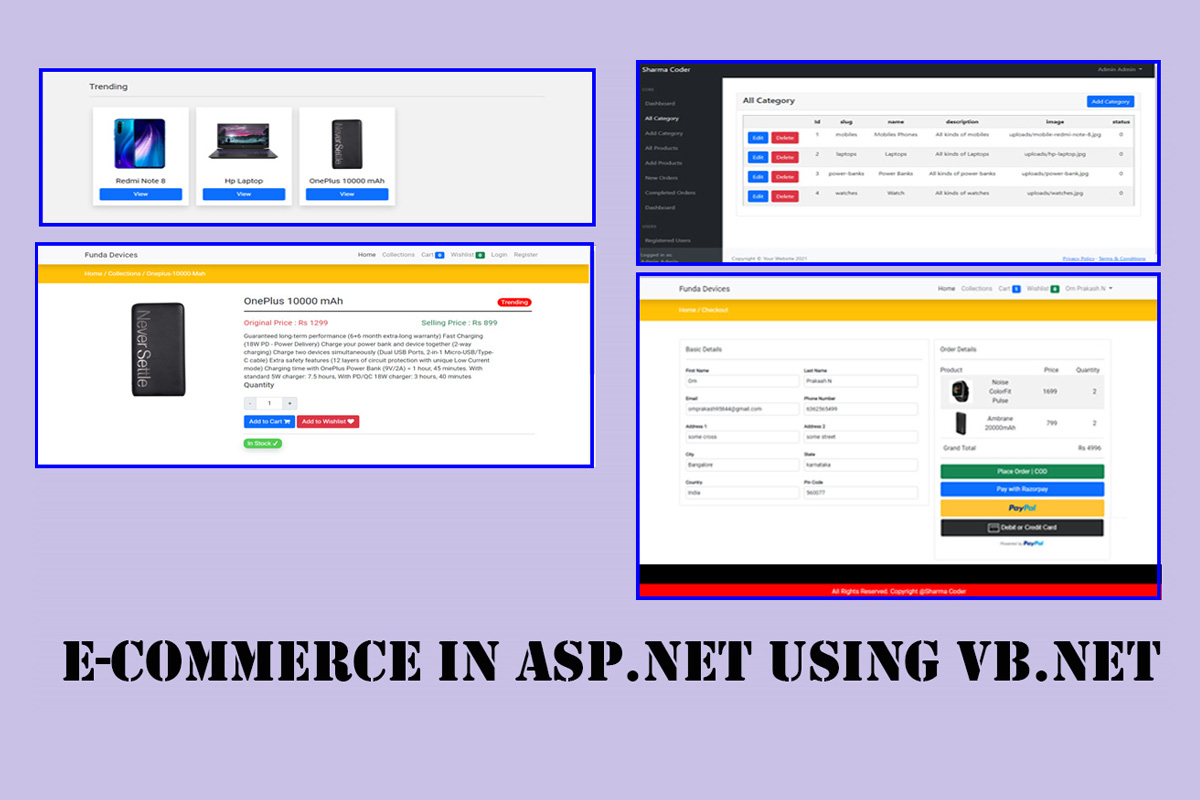Overiew
ASP Ecommerce is built using ASP.NET and SQL Server database (.mdf) for the backend. It has different features for the user like a user can view all the category, select a product and select the quantity and add the product to his cart. The user can add multiple products in cart and wishlist. There are mutliple payment methods in the checkout page such as PayPal, Razorpay and COD.
Features
ASP ecommerce has various features listed below:
Customer Side:
- Login and Register
- Product quantity increment/decrement before adding to cart
- Add to Cart
- Add to Wishlist
- Product quantity increment/decrement in the Cart.
- View product from the wishlist.
- Checkout information validation before placing order
- Checkout Page
- Multiple payment option during checkout - PayPal , Razorpay and Cash on Delivery
- View orders and order status
- View and update Profile data
Admin Side:
- Category CRUD
- Product CRUD
- Control the visibility of product and category (Hide/Show)
- View Order and order items
- Update Order status
- View registered users
- Block and Unblock user from admin dashboard - (If the status=1, when the user logs in, He will get a message "Your account has been banned")
Requirements
- Visual Studio 2012
- Web Browser ( Google Chrome, Firefox, etc)
Instruction
- Paste the source code inside the projects folder (This PC -> Documents -> Visual Studio 2012 -> Projects)
- Now double click on the .sln file and your project will open in Visual Studio.
- Replace the connection string with your laptop/PC's connection string. (Read the guide.txt file for more details)
- Click on the web browser name at the top ( It is Google Chrome in most system ) to run the project.
- Your project will be running successfully.
Get it for
$40
$30
Free support
Future product updates
Quality checked by fundaofwebit
Lowest price guarantee

Information
| Category | ASP.NET > Ecommerce project in ASP.Net |
| First release | 13 Oct 2021 |
| Last update | 13 Oct 2021 |
| Files included | .aspx, .js, .css, .aspx.vb |
| Tags |

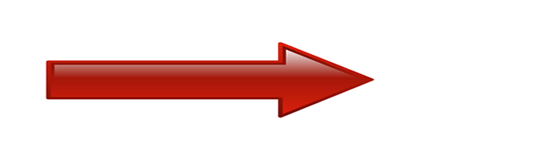 Get the best scripts starting at $4
Get the best scripts starting at $4