Overiew
Complete Blog Script using PHP MySQL Source Code.
PHP Blog is a blogging application. It is responsive Blog site project is developed using PHP MySQL. Talking about the project, it has lots of features. A admin can post blogs under the different category, like add categories, posts and can see the stats under dashboard.
This project is a complete blogging site for the users where different categories are divided for the users. It contains a homepage from where users can check the latest blogs and we have a sub-navbar which has all the categoires listed in it with allowed permission from Admin dashboard.
This application has 3 types of users:
- Super Admin
- Admin
- Users
The Super Admin can manage all the details about the categories, posts like Add, Edit & Update, Delete as well as he can add new admins & delete admins.
The admins will have all the privilege to view all the categories & posts, add new category & posts and edit the existing category & posts but they cannot delete the category & posts details.
Features
User Side:
- Login
- Register
- All the Categories are shown in sub navbar as per the permissions given from dashboard.
- Latest 12 Posts we will be visible.
- About Us area is given.
- Post page for categories.
- Post View page for posts.
- SEO Friendly URL, Pretty URL
- 404 Error Page
Admin Side:
- Admin Login
- Dashboard - All statistics are shown on the dashboard. Eg: Total Categories, Total Posts, etc
- Category - This Category can be Added, Edit & Updated by Admin, but cannot be deleted.
SEO part added: title, meta keywords & meta description. - Post - This Posts can be Added, Edit & Updated by Admin, but cannot be deleted.
SEO part added: title, meta keywords & meta description. - Admin cannot add, edit & update, delete user/admin.
Super Admin Side:
- He can add, edit & update, delete the Categories & Posts.
- He can add Admins, edit & update admins, delete admins.
- He can update Admin Roles.
- Dashboard - All statistics are shown on the dashboard. Eg: Total Categories, Total Posts, etc.
Requirements
Host : Localhost
PHP Version : 5.6 and above
Database : MySQL DB Web
Browser : Chrome, FireFox, Internet Explorer, MS Edge.
Instruction
To run the project on your pc/laptop :
- Download the .zip file and extract the files from it.
- Paste the folder inside the xampp/htdocs folder.
- Open the includes folder inside the main folder, you will find a blog.sql file. Import the .sql file in your database.
- Open your project in an editor and setup your database connection in following path: admin/config/dbcon.php
- Goto includes/config.php => change your domain path in base_url functing for Correct page call.
- Goto dot htaccess file to ErrorDocument and update your domain path for 404 Page Error.
- Open your browser and paste "localhost/php-blog/" in the browser. Your project will be running successfully.
For the Super_Admin & Admin login, go to given url in the browser: http://localhost/php-blog/
You will directed to the login page.
The Credential for SuperAdmin & Admin login details are given in the readme.txt file in your project.
Get it for
Free support
Future product updates
Quality checked by fundaofwebit
Lowest price guarantee

| Category | PHP > Blog Script using PHP MySQL Source Code |
| First release | 06 Nov 2021 |
| Last update | 11 Nov 2022 |
| Files included | php, css, js, .sql, .txt, dot htaccess, |
| Tags | php blog, blog script in php, php blog project, blog script in php mysql |

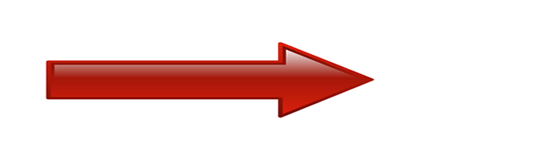 Get the best scripts starting at $4
Get the best scripts starting at $4
