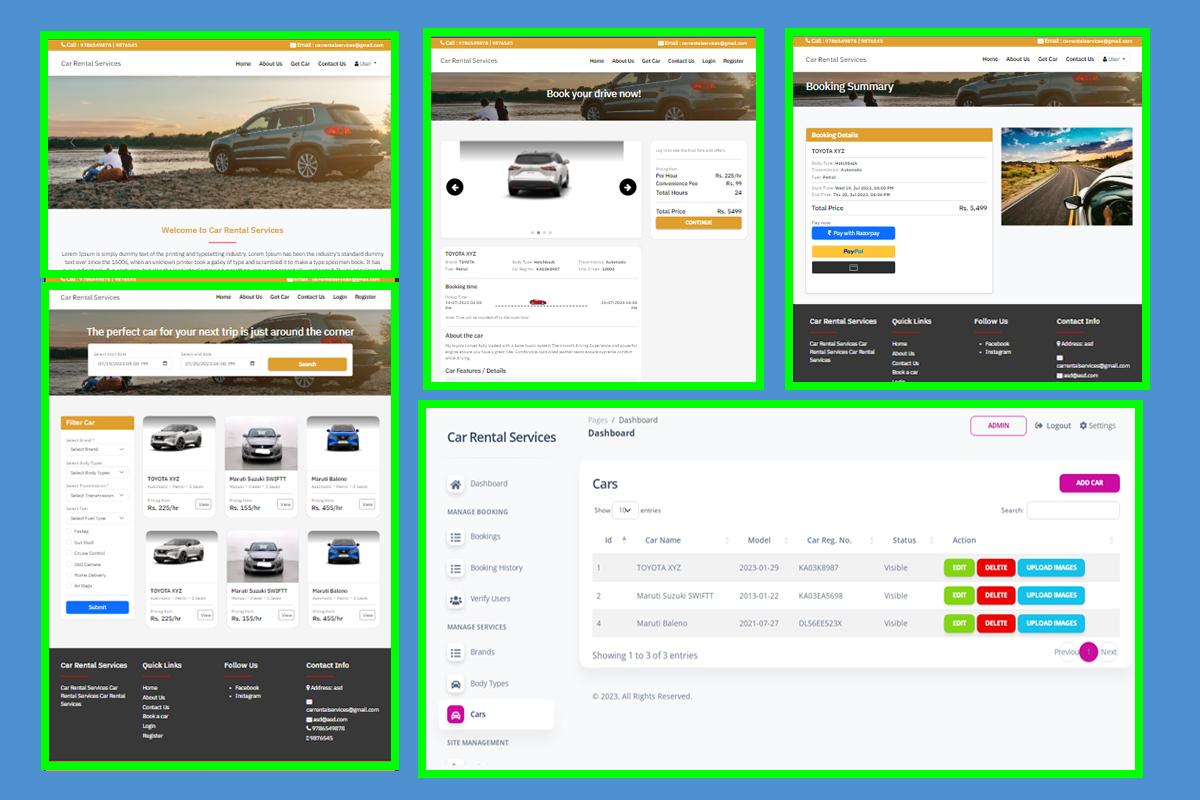Overiew
Car Rental Management System is developed using PHP MySQL. This application has a lot of features than a typical car booking application like upload mutliple images of the car, filter the cars based on many criteria, session based checkout for smooth user experience. Select your trip start date and end date and only the cars that are available for booking in that period will be displayed. Overall it is an feature packed application. You can read all the features in the "Features" tab given below.
Features
Car Rental Management System in PHP MySQL comes with lot of features. The features are listed below:
Customer/User Side :
- Login & Register
- Upload Driving License & DL number
- Profile Verification
- A Driving license cannot be used for more than 1 account.
- View the cars list with the price per hour, Fuel variant, seating capactiy of each car for better user experience
- Select the start date and end date for your booking and the cars will be filtered. Only the available cars will be displayed.
- Click on a car to view it's details and features in detail.
- Click continue to go to booking. If user is not logged in, user will be redirected to login page. After logging in, user will be redirected to the same car view page where he/she left and do not have to start from the selection of cars, start date , end date, etc.
- Once you are logged in and click on continue booking, you can see the booking summary and total price.
- Online Payment
- View bookings
- Track booking status (Booked, Live, Completed, Cancelled, etc)
- Cancel booking allowed until 24 hours before start time.
- Filter the cars based on:
1. Brands
2. Body Types
3. Transmission
4. Fuel Type
5. Fastag
6. Sun Roof
7. 360 Camera
8. Air Bags
9. Home Delivery
10. Cruise Control.
Admin Side :
- Dashboard Analytics : View count of today's bookings, total brands, total cars, total registered users,etc.
- Bookings Page : List and view Bookings and update their trip status like Booked (by default), Live, Completed, Cancelled. You can also update the payment status to "refunded" if the booking is cancelled or any other reason.
- Booking History : Bookings history will be displayed in a separate page than bookings so that only upcoming bookings appear on the main bookings page and it is easy to manage the bookings.
- Verify Users : The users who upload the documents, will be displayed on this page. The admin can view each user's documents and verify them. If there are any issues with the documents, the admin can add a remark stating the reason and it will be displayed to the user. If all the documents and proofs are clear, then admin can mark the user as Verified.
- Once the user is verified, only then he will be able to book a car.
- Add/ Edit & Update / Delete Car Brands
- Add/ Edit & Update / Delete Car Body Types
- Add/ Edit & Update / Delete Cars with multiple image upload / bulk image upload
- View the registered users and admin. Admin can also add a new user from the dashboard and edit the existing users' information
- Social Media Links: Admin can Add / Edit / Delete social media links from the dashboard and it will be displayed in the footer. It can be used to display on any part of the website.
- Website Settings:
This is an advanced feature of a application. You can change/update your meta title, meta description, website logo, Contact information details like your address, email, phone / contact numbers, etc.
Requirements
Host : Localhost
PHP Version : 5.6 and above
Database : MySQL DB
Web Browser : Chrome, FireFox, Internet Explorer, MS Edge
Instruction
To run the project on your pc/laptop :
- Download the .zip file and extract the files from it.
- Paste the folder inside the xampp/htdocs folder.
- Open the config folder present in the root directory, you will find a car_rental.sql file. Import the .sql file in your database.
- Change the Database from config folder
1. Change the Database name in the config/dbcon.php file. - Open your browser and paste "localhost/car-rental/" in the browser. Your project will be running successfully.
A detailed instruction and the login credentials are given in the guide.txt file present inside inside the zip file.
Get it for
Free support
Future product updates
Quality checked by Funda Codester
Lowest price guarantee

| Category | PHP > Car Rental Management System in PHP MySQL |
| First release | 04 Jul 2023 |
| Last update | 05 Dec 2024 |
| Files included | php, sql, js, css, images, txt |
| Tags | car rental management system project, car rental php project, car rental in php mysql |

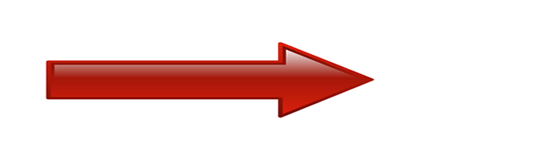 Get the best scripts starting at $4
Get the best scripts starting at $4